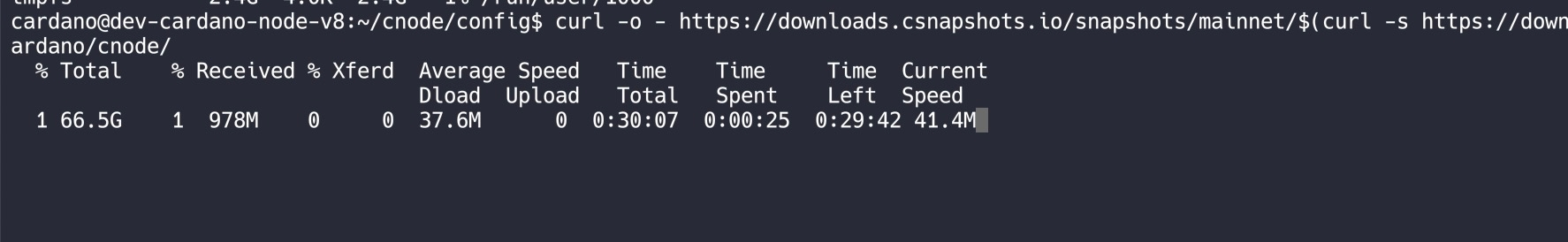Downloading Cardano Blockchain
Quick way to start your Cardano node
# go to your cnode folder
cd /home/cardano/cnode
# delete current db
rm -rf db
# download mithril
wget https://github.com/input-output-hk/mithril/releases/download/2430.0/mithril-2430.0-linux-x64.tar.gz
# unzip
tar -xvzf mithril-2430.0-linux-x64.tar.gz
# Cardano network
export CARDANO_NETWORK=mainnet
# Aggregator API endpoint URL
export AGGREGATOR_ENDPOINT=https://aggregator.release-mainnet.api.mithril.network/aggregator
# Genesis verification key
export GENESIS_VERIFICATION_KEY=$(wget -q -O - https://raw.githubusercontent.com/input-output-hk/mithril/main/mithril-infra/configuration/release-mainnet/genesis.vkey)
#Download snapshot
mithril-client cardano-db download latest
Last updated