Generating Cardano Block producer keys
Let's create our pool keys
With SPOS scripts this task is a super easy task:
04a_genNodeKeys.sh myPool cli
04b_genVRFKeys.sh myPool cli
04c_genKESKeys.sh myPool cli
04d_genNodeOpCert.sh myPool
# let's see generated files
ls -al myPool*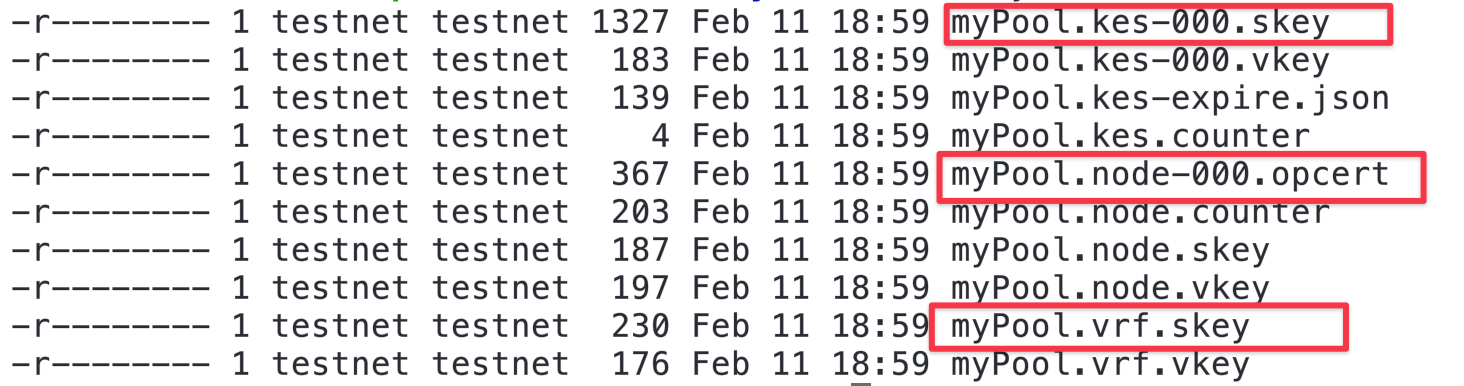
Now you have generated your pool keys!
StakePool certificate generation
This command will generate a template that you have to fill in so we can generate a valid pool certificate
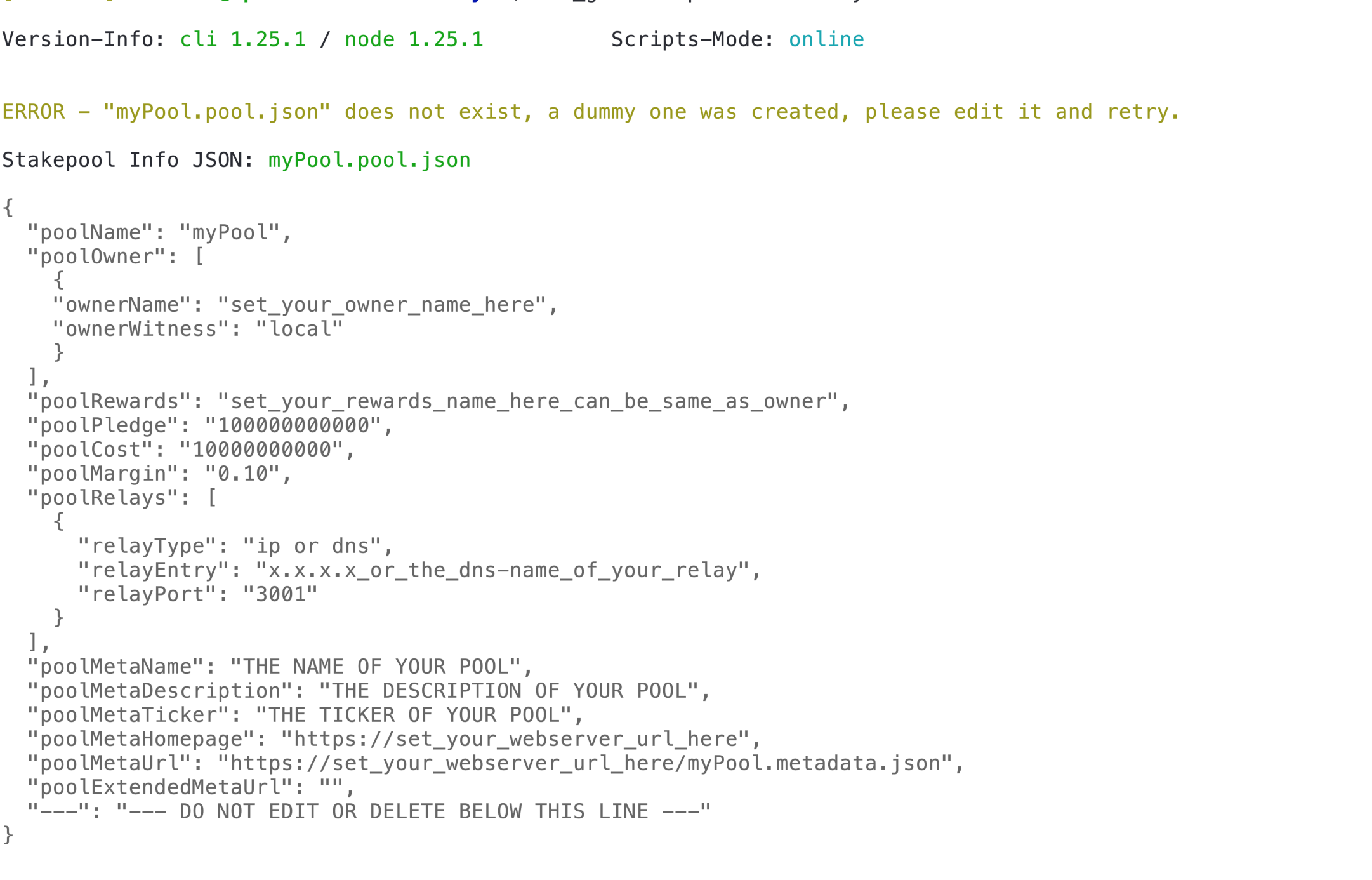
I'm creating a single owner pool with the following configuration:
Pools Pledge: 1mil ADA (will be held in poolOwner address)
Fixed Fee: 340 ADA (This is currently the minimum you can set)
Pools Margin: 5%
2 IP relays: 89.191.111.111 and 89.191.111.112, both will run on port 3001
Pool's TICKER: XPOOL
short and long descriptions: "My Testnet Pool #2", "This pool is used for the guide i created",
main metadata file will be stored at the following url: https://www.stakepool247.eu/xpool-testnet.metadata.json
extended metadata (used by adapools, pooltool, and other services): https://www.stakepool247.eu/xpool-testnet.extended.json
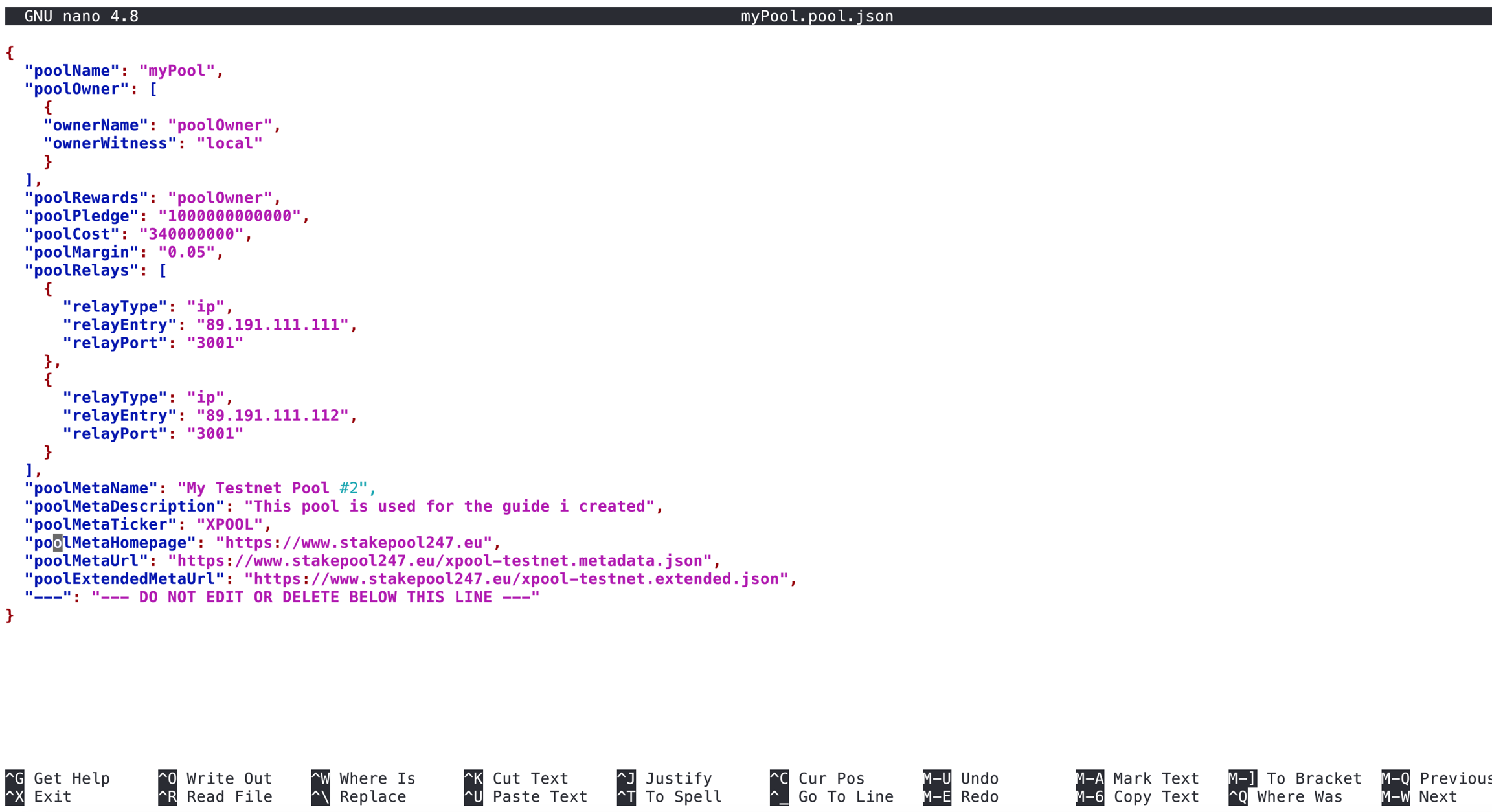
Let's run again the same command
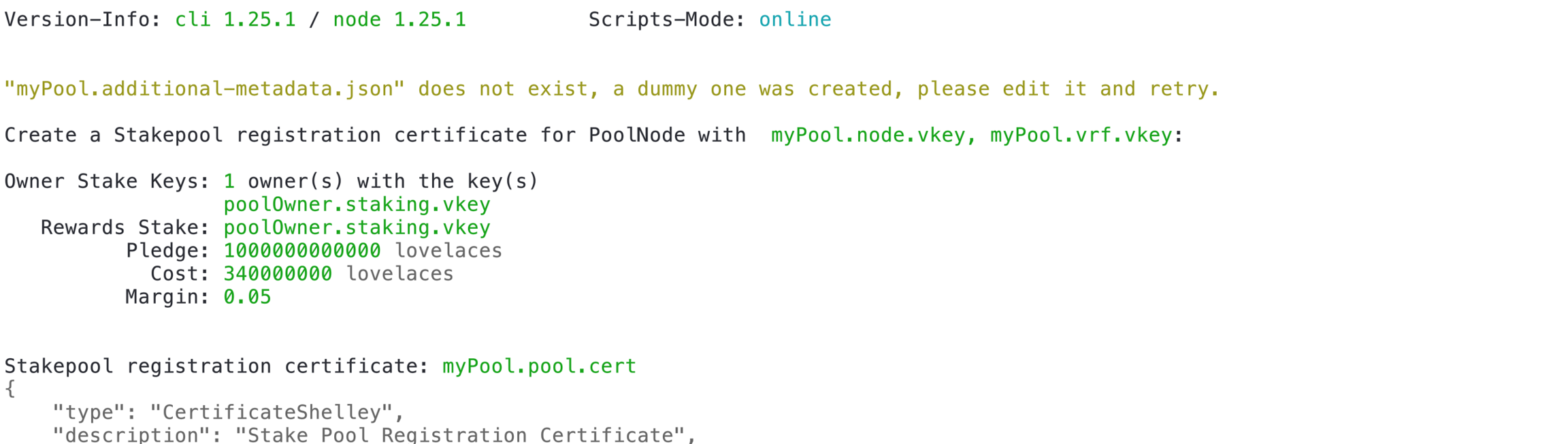
as we previously didn't have an extended metadata file, the script created a template, which we will edit and re-run the command once again.
edit it so it corresponds to your needs, this file is just for additional information.
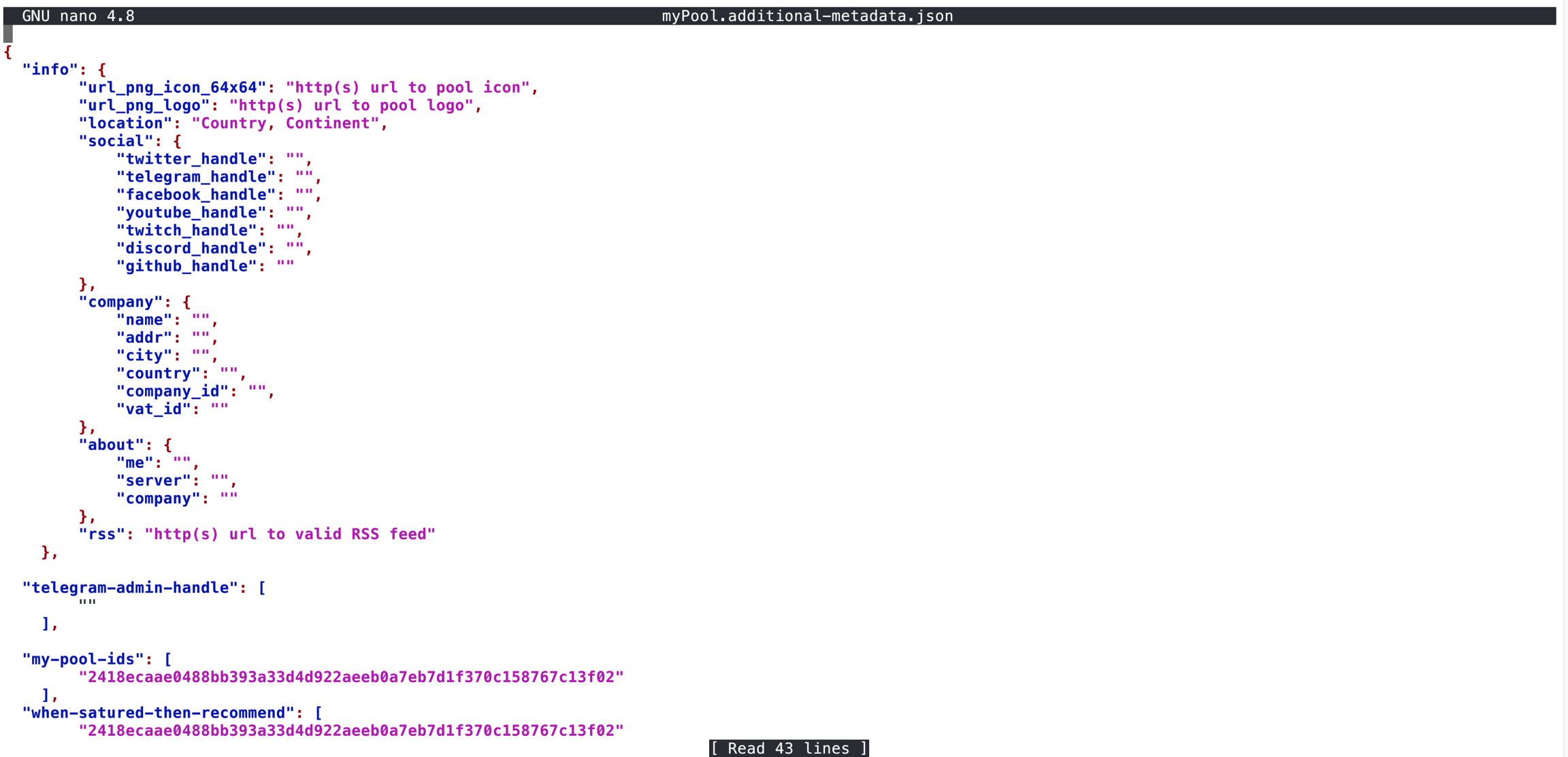
when you have edited it, let's run the same command again:

you will get 2 reminders to upload the 2 generated metadata files (myPool.extended-metadata.jsonmyPool.metadata.json) to your webserver. This is mandatory for your pool to be visible on Daedalus and other wallets:
Don't forget to upload your myPool.metadata.json file now to your webserver (https://www.stakepool247.eu/xpool-testnet.metadata.json) before running 05b & 05c !
Don't forget to upload your myPool.extended-metadata.json file now to your webserver (https://www.stakepool247.eu/xpool-testnet.extended.json) before running 05b & 05c !
so, let's rename them as we defined them in our config files a
and upload to a webserver (either by ftp/sftp or any other means), when it's done, let's proceed.
Let's create a delegation certificate where we will delegate to our own pool
this will generate the poolOwner.deleg.cert before proceeding let's honor our pledge and send the pledged amount to poolOwner.paymet address, you can find the address where you have to send your funds in the poolOwner.payment.addr file
send your pledge to that address and check in few seconds if it has arrived:
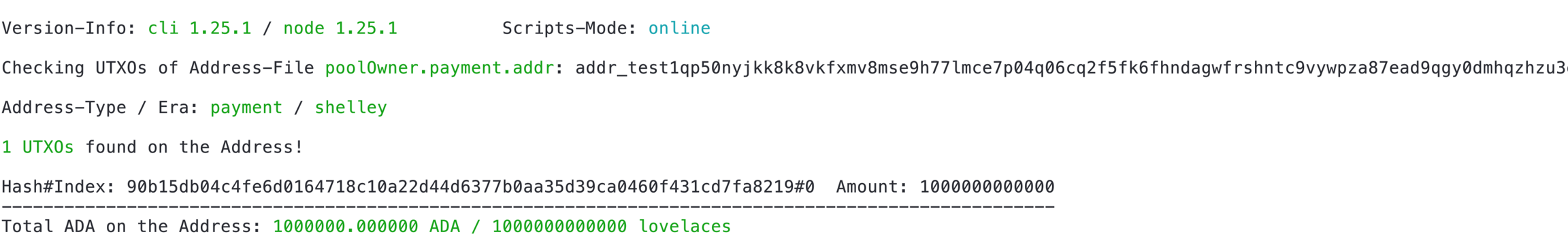
Great, fund arrived - let's move forward.
As the final task - let's register the stake pool on the blockchain (fees paid by the myWallet)
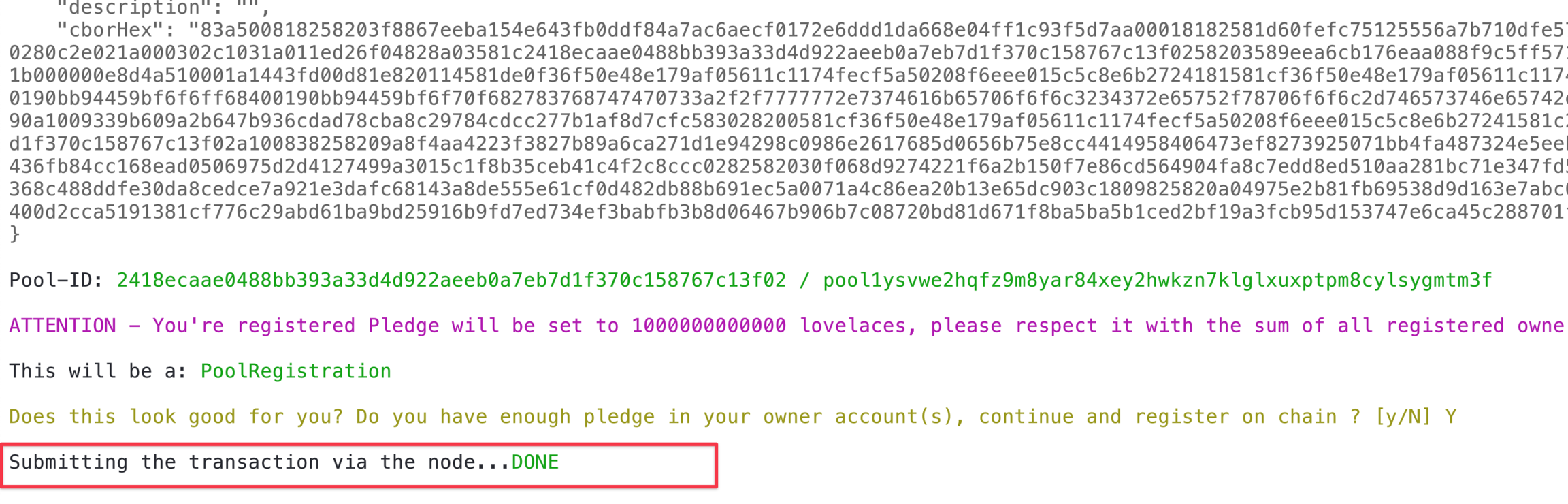
So, if you did everything correctly in few minutes (sometimes hours) you will have your freshlly registred pool on Daedalus:
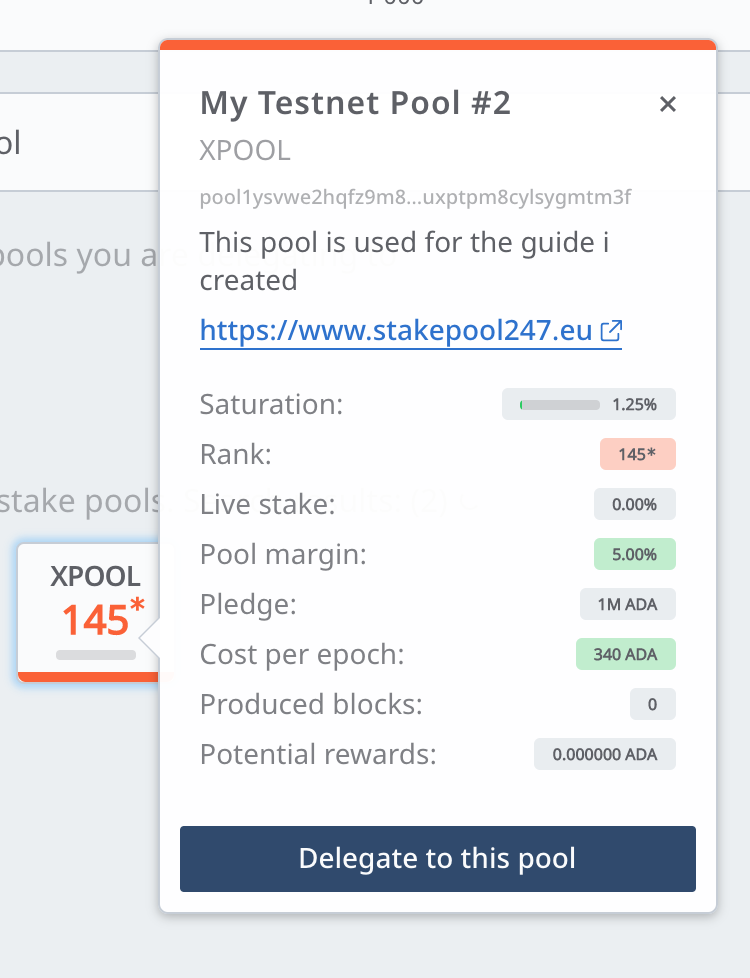
Last updated