Launching your Cardano BP node!
let's launch your block producing node!
cd ~/cnode/keys
mv myPool.kes-000.skey myPool.kes.skey
mv myPool.node-000.opcert myPool.node.opcert
# setting read only access to ourselves and restrictin any access for other users
chmod 400 *cat <<EOF | sudo tee /etc/systemd/system/cardano-node.service
[Unit]
Description=Cardano Pool
After=multi-user.target
[Service]
Type=simple
ExecStart=/home/cardano/.local/bin/cardano-node run \
--config /home/cardano/cnode/config/config.json \
--topology /home/cardano/cnode/config/topology.json \
--database-path /home/cardano/cnode/db/ \
--socket-path /home/cardano/cnode/sockets/node.socket \
--host-addr 0.0.0.0 \
--port 3001 \
--shelley-kes-key /home/cardano/cnode/keys/myPool.kes.skey \
--shelley-vrf-key /home/cardano/cnode/keys/myPool.vrf.skey \
--shelley-operational-certificate /home/cardano/cnode/keys/myPool.node.opcert
KillSignal = SIGINT
RestartKillSignal = SIGINT
StandardOutput=syslog
StandardError=syslog
SyslogIdentifier=cardano
LimitNOFILE=32768
Restart=on-failure
RestartSec=45s
WorkingDirectory=~
User=cardano
Group=cardano
[Install]
WantedBy=multi-user.target
EOF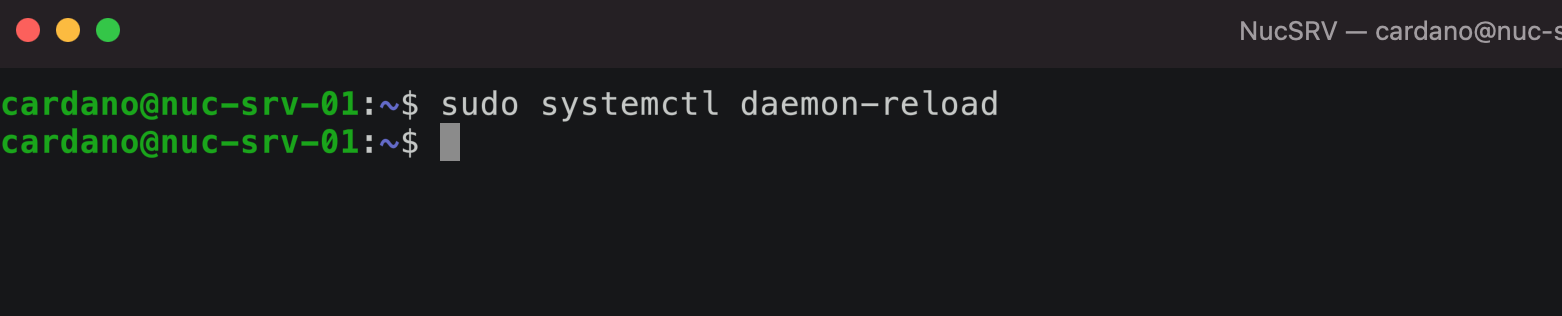
Last updated