Cardano Node Installation process
After we have done all the prerequisites we are finally ready to do the installation process of Cardano Node!
mkdir -p ~/git && cd ~/git
git clone https://github.com/input-output-hk/cardano-node.git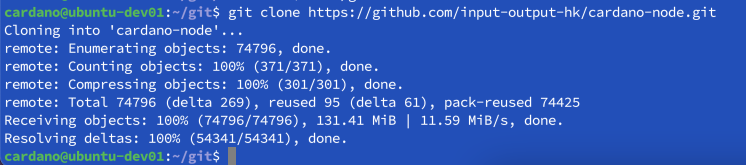
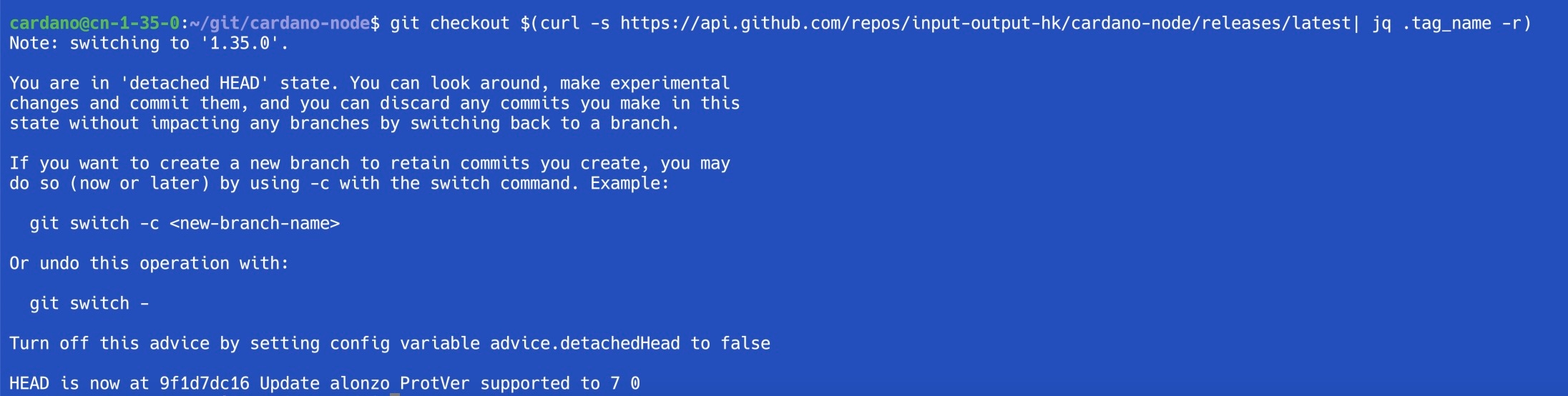

Last updated
After we have done all the prerequisites we are finally ready to do the installation process of Cardano Node!
mkdir -p ~/git && cd ~/git
git clone https://github.com/input-output-hk/cardano-node.git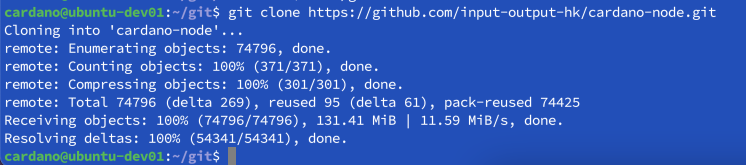
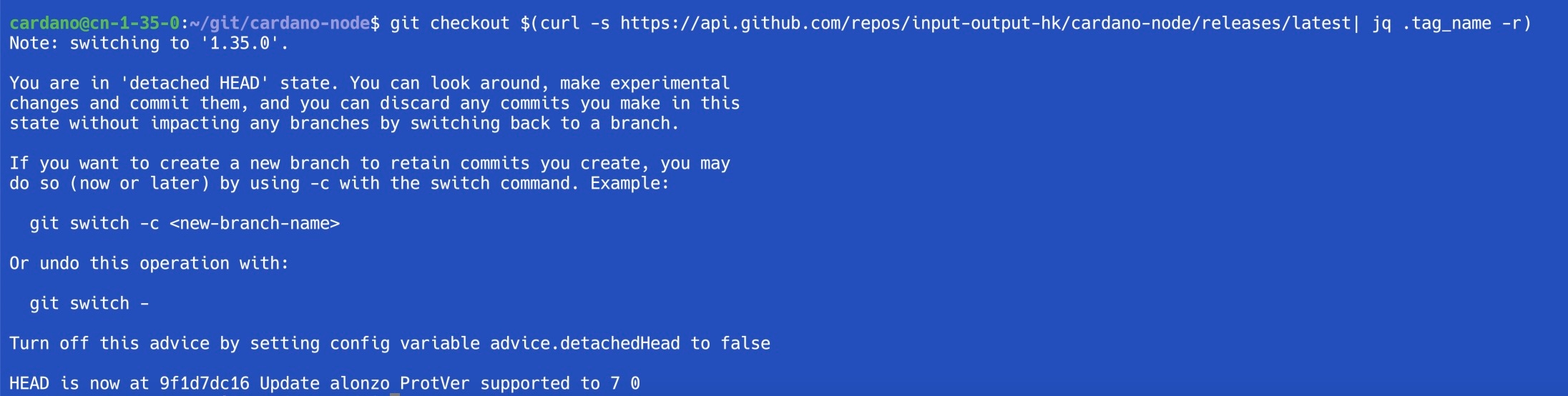

Last updated
cd cardano-node
git fetch --all --recurse-submodules --tags
git checkout $(curl -s https://api.github.com/repositories/188299874/releases/latest| jq .tag_name -r)echo "package trace-dispatcher" >> cabal.project.local
echo " ghc-options: -Wwarn" >> cabal.project.local
echo "" >> cabal.project.local
echo "package HsOpenSSL" >> cabal.project.local
echo " flags: -homebrew-openssl" >> cabal.project.local
echo "" >> cabal.project.localcabal clean
cabal update
cabal build cardano-node cardano-climkdir -p ~/.local/bin
cp -p "$(./scripts/bin-path.sh cardano-node)" ~/.local/bin/
cp -p "$(./scripts/bin-path.sh cardano-cli)" ~/.local/bin/
echo PATH="$PATH:$HOME/.local/bin/" >> $HOME/.bashrc
source ~/.bashrcwhich cardano-node && which cardano-cli
cardano-node --version
cardano-cli --version