Adding SWAP (virtual ) memory
To prevent system process from crashing because of out-of-memory issues it is advised to add some extra space for swap memory.
Memory swapping is a computer technology that enables an operating system to provide more memory to a running application or process than is available in physical random access memory (RAM). https://www.enterprisestorageforum.com/hardware/what-is-memory-swapping/
Swap is a space on a disk that is used when the amount of physical RAM memory, so let's add this to our Ubuntu server
Before we start adding swap
let's check if your system has already enabled the swap by executing the following command:
swapon -sif instead of an empty response you get something similar to this, then it means you already have enabled swap space and you should skip this section and move to the next one.
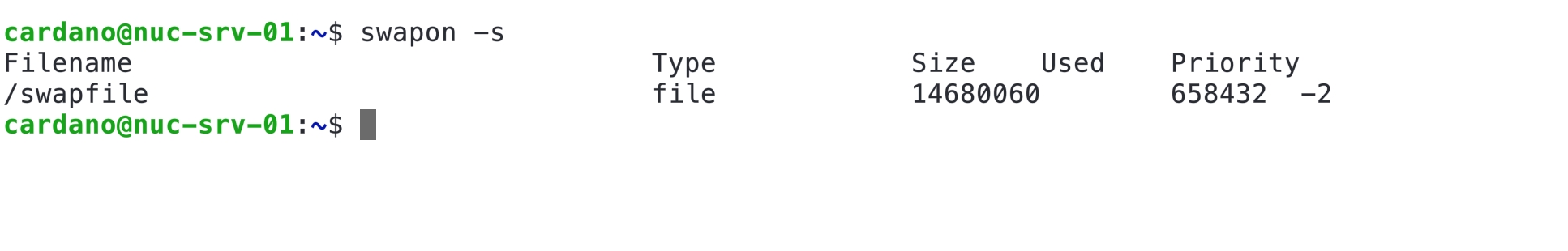
If you have 4-16GB of RAM then you should add 8 GB of SWAP space, for larger servers you can double that.
let's start by creating a SWAP file of 8GB
2. Let's change the default permissions so that only the system can read/write to this file
3. Creating swap area and enabling the swap space
4. Let's add this to the system as a permanent solution (so it works also after rebooting the server)
5. let's check if the swap is enabled and working
now you can also check with the htop command and you should see the used and total swap space
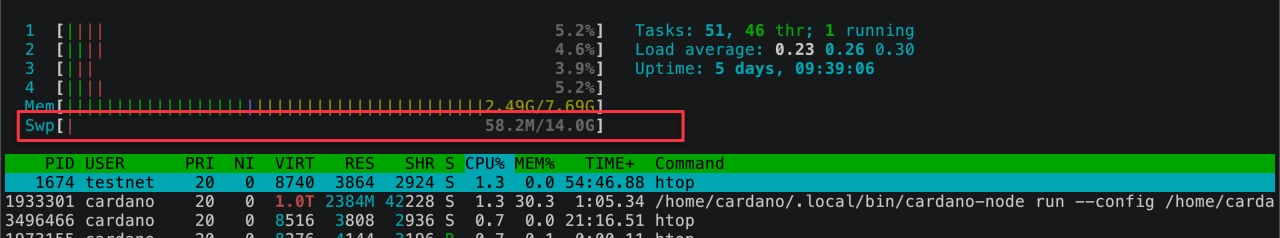
6. Let's also increase the "swapiness" of the swap space - so the system is using this
Last updated
Was this helpful?